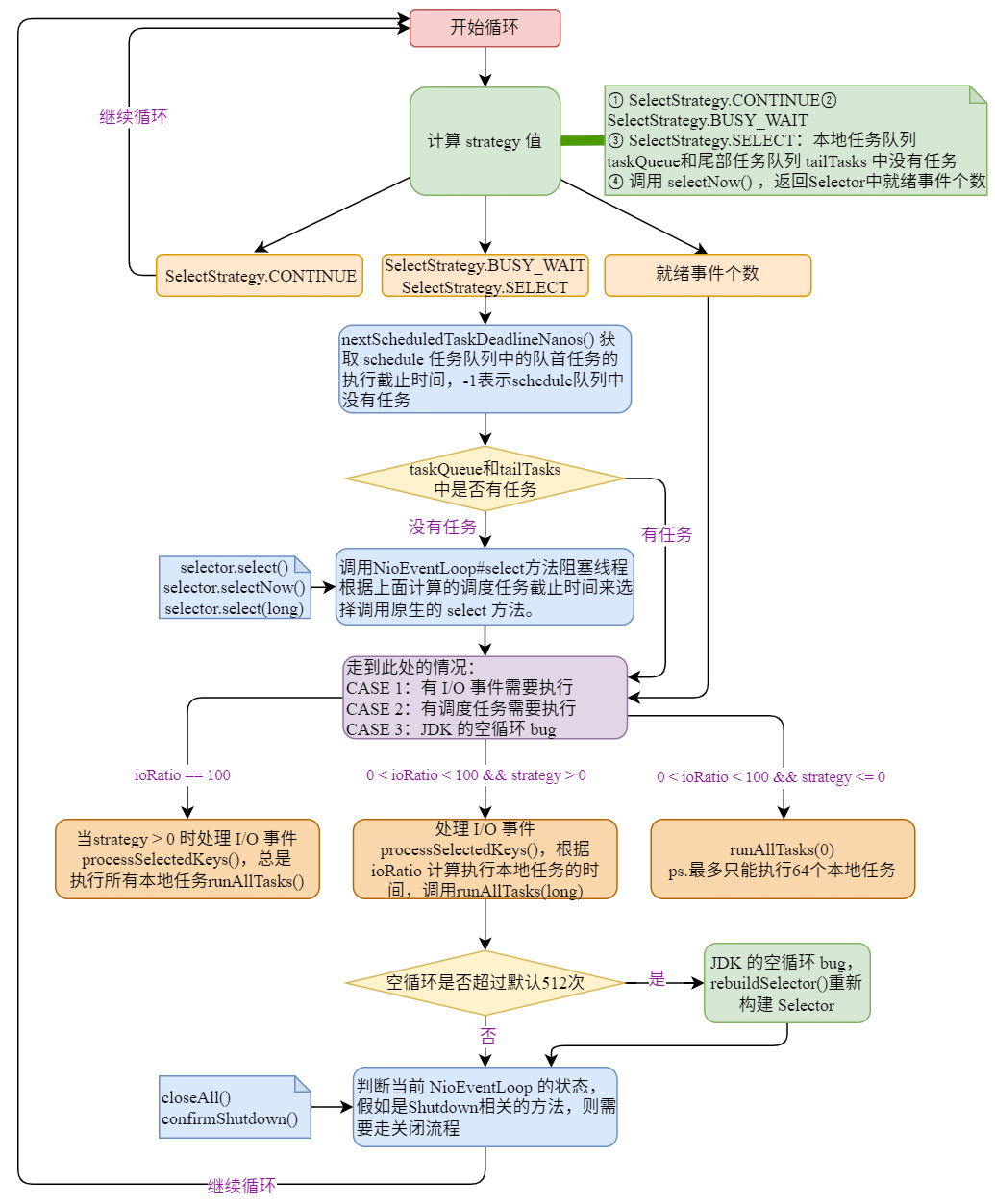11-线程体系-NioEventLoop的run方法
| 版本 | 内容 | 时间 |
|---|---|---|
| V1 | 新建 | 2022年2月23日18:38:06 |
| V2 | 重构 | 2023年05月21日14:50:59 |
引入
前面文章已经分析了,NioEventLoop 和一个线程绑定并且启动的流程。线程启动最终调用的方法就是 NioEventLoop#run 方法(当然还有别的 EventLoop 的实现)。
本篇主要分析 NioEventLoop#run 的实现逻辑。
NioEventLoop#run 核心逻辑分析
概要
NioEventLoop#run 方法的代码比较长,直接看代码比较难懂,先简要了解下该方法的大概的处理思路。
首先我们需要知道的是 NioEventLoop 中需要执行那些任务:
- 调度任务队列 AbstractScheduledEventExecutor#scheduledTaskQueue 中的任务,前面文章已经分析过;
- 普通的任务队列 SingleThreadEventExecutor#taskQueue 中的任务;
- 尾部队列 SingleThreadEventLoop#tailTasks 中的任务;(这个队列没看到怎么用,应该不重要)
- 处理通道的 I/O 事件;
NioEventLoop#run 内部就是一个死循环,循环查找是否有上面要执行的任务到了执行的时间了,如果有任务要执行就去执行对应的任务,I/O 事件。
NioEventLoop#run 方法比较长,下面分步分析,分步分析的代码会精简一点,最后会贴出整个 NioEventLoop#run 的源代码。
查找要执行的任务
下面是死循环中,查找要执行任务的逻辑,省略了真正执行任务的代码。
@Override
protected void run() {
// epoll bug的一个特征计数变量
int selectCnt = 0;
for (;;) {
try {
// 1. >= 0 表示Selector的返回值,注册在Selector上就绪事件的个数
// 2. < 0 状态常量 CONTINUE BUSY_WAIT SELECT
int strategy;
try {
// 根据当前NioEventLoop是否有任务,来判断
// 1.有任务,调用Selector的selectNow()方法,返回就绪事件的个数
// 2.没有任务,直接返回SELECT 也就是-1
strategy = selectStrategy.calculateStrategy(selectNowSupplier, hasTasks());
switch (strategy) {
case SelectStrategy.CONTINUE:
continue;
case SelectStrategy.BUSY_WAIT:
// fall-through to SELECT since the busy-wait is not supported with NIO
case SelectStrategy.SELECT:
// 返回下一个计划任务准备运行的截止时间纳秒值
// 返回-1表示 NioEventLoop中没有需要周期性调度的任务
long curDeadlineNanos = nextScheduledTaskDeadlineNanos();
if (curDeadlineNanos == -1L) {
// 将 curDeadlineNanos 设置为 Long.MAX_VALUE,
curDeadlineNanos = NONE; // nothing on the calendar
}
// 设置 超时等待时间
nextWakeupNanos.set(curDeadlineNanos);
try {
// 条件成立:表示没有本地普通任务 需要执行
if (!hasTasks()) {
// curDeadlineNanos
// 1. NONE
// 2. 表示周期性任务需要执行的 截止时间
strategy = select(curDeadlineNanos);
}
} finally {
// This update is just to help block unnecessary selector wakeups
// so use of lazySet is ok (no race condition)
nextWakeupNanos.lazySet(AWAKE);
}
// fall through
default:
}
} catch (IOException e) {
// https://github.com/netty/netty/issues/8566
// 出现 I/O 异常时重新构建Selector
rebuildSelector0();
selectCnt = 0;
handleLoopException(e);
continue;
}
// ......省略处理任务的代码......
}
}
}第一步:判断是否有任务需要执行。
hasTasks()判断当前 NioEventLoop 的队列中是否有任务。- 有任务:那么无需等待 I/O 事件,调用
selector.selectNow()方法获取已经就绪的事件的个数,并赋值给 strategy 变量。此方法不阻塞线程; - 没有任务:直接返回
SelectStrategy.SELECT,也就是 -1,赋值给 strategy 变量;
- 有任务:那么无需等待 I/O 事件,调用
根据 strategy 变量的值判断
strategy 是
SelectStrategy.SELECT,也就是 -1,此时需要查询 schedule 调度任务队列是否存在已经到了执行时间的任务了,方法nextScheduledTaskDeadlineNanos()返回值 curDeadlineNanos 可能是-1,也可能是一个时间戳。-1 表示 schedule 任务队列中没有调度任务,返回时间戳表示调度任务队列中的队首任务的执行时间;获取到 curDeadlineNanos 的值后,调用
select(long deadlineNanos)方法阻塞线程,尝试获取就绪的 I/O 任务;strategy 不是
SelectStrategy.SELECT,继续往下走后面处理任务的代码;
处理 I/O 事件和其他任务
走到下面的代码,strategy 变量就表示 channel上就绪事件的个数。要么就是有 I/O 事件就绪了,要么就是有普通任务和调度任务,或者是JDK 的空轮询 BUG。
@Override
protected void run() {
// epoll bug的一个特征计数变量
int selectCnt = 0;
for (;;) {
try {
// ......省略查找要任务的代码......
// 走到此处,strategy就表示 channel上就绪事件的个数
// 要么就是有I/O事件,要么就是有scheduledTask,或者是JDK的 epoll 的空轮询 BUG
selectCnt++;
cancelledKeys = 0;
needsToSelectAgain = false;
// 线程处理IO事件的时间占比,默认是50%
final int ioRatio = this.ioRatio;
// 表示本轮线程有没有处理过本地任务
boolean ranTasks;
// 条件成立表示IO优先,IO处理完之后,再处理本地任务
if (ioRatio == 100) {
try {
// 条件成立:说明当前NIoEventLoop的Selector上有就绪事件
if (strategy > 0) {
// 处理IO事件
processSelectedKeys();
}
} finally {
// Ensure we always run tasks.
// 确保运行了所有待执行任务,包括ScheduledTask任务
// 执行本地任务队列的任务
ranTasks = runAllTasks();
}
}
// 条件成立,说明当前NIoEventLoop的Selector上有就绪事件
else if (strategy > 0) {
final long ioStartTime = System.nanoTime();
try {
processSelectedKeys();
} finally {
// Ensure we always run tasks.
// IO事件处理总耗时
final long ioTime = System.nanoTime() - ioStartTime;
// 计算执行本地队列任务的最大时间,根据ioRatio,有可能遗留一部分任务等待下次执行
ranTasks = runAllTasks(ioTime * (100 - ioRatio) / ioRatio);
}
}
// 条件成立,说明当前NioEventLoop上没有就绪事件,只处理本地任务就行了
// 也就是说没有IO事件了
else {
// 最多只能执行64个任务
ranTasks = runAllTasks(0); // This will run the minimum number of tasks
}
if (ranTasks || strategy > 0) { // 要么有任务运行,要么有 IO 事件处理
if (selectCnt > MIN_PREMATURE_SELECTOR_RETURNS && logger.isDebugEnabled()) {
logger.debug("Selector.select() returned prematurely {} times in a row for Selector {}.",
selectCnt - 1, selector);
}
// 正常流程进到这里面,NioEventLoop线程从Selector唤醒后工作,是因为有IO事件
selectCnt = 0;
}
// 处理nio的bug
else if (unexpectedSelectorWakeup(selectCnt)) { // Unexpected wakeup (unusual case)
// 即没有任务运行,也没有IO 事件处理,就有可能是 JDK 的 epoll 的空轮询 BUG
// 调用 unexpectedSelectorWakeup(selectCnt) 方法处理。
// 可能会重新建立 Select
selectCnt = 0;
}
}
// ......省略异常处理和关闭执行器的代码......
}
}第二步:处理 I/O 事件和任务
根据成员变量 ioRatio 来判断,ioRatio的含义是表示在一次循环中 I/O 时间占一个循环时间的比例
- 假如 ioRatio 是 100,则表示此次循环的时候 I/O 任务优先处理,处理完后再处理所有本地任务;
- 假如 ioRatio 是其他,默认是 50,表示此次循环中先处理 I/O 任务,计算处理 I/O 任务的耗时,通过
ioTime * (100 - ioRatio) / ioRatio,来计算本地任务的允许的最大执行时间;
ioRatio 目前 Netty 没有提供参数来配置,默认是 50。
下面是几个处理的方法:
- NioEventLoop#processSelectedKeys:处理 I/O 任务;
- SingleThreadEventExecutor#runAllTasks():处理所有调度任务、普通任务;
- SingleThreadEventExecutor#runAllTasks(long):其中 long 参数是通过 ioRatio 属性来决定的,表示处理调度任务和普通任务允许的最大消耗时间;
关于这几个方法下面小结单独分析,这里先跳过。
处理 JDK 空循环 bug
第三步:处理 NIO 的空循环 bug(此处不讲,下面专门一小节讲)
假如确定了是 NIO 的空循环 bug,那么需要重新构建一个 Selector。
此处略。下一篇单独分析
关闭执行器的逻辑
上一篇文章已经分析过 NioEventLoop 有 5 个状态,分别是 ST_TERMINATED、ST_SHUTDOWN、 ST_SHUTTING_DOWN、 ST_STARTED、 ST_NOT_STARTED。它们之间的状态转换见上一篇文章。
在 NioEventLoop#run 的死循环中,最后一部分就是检查执行器的逻辑,假如执行器关闭了,就需要走关闭 NioEventLoop 的逻辑了。对应代码就是 NioEventLoop#run 中的 finally 代码块了。
finally {
// Always handle shutdown even if the loop processing threw an exception.
try {
if (isShuttingDown()) {
// 如果事件轮询器开始 shutdown,就要关闭 IO 资源
closeAll();
if (confirmShutdown()) {
return;
}
}
} catch (Error e) {
throw e;
} catch (Throwable t) {
handleLoopException(t);
}
}第四步:调用 isShuttingDown() 判断是否调用了 shutdown 相关的方法,假如已经调用了,那么就将执行退出循环操作。
- 调用
closeAll();清理资源,例如把原本注册再 selector 上的所有 Channel 都关闭,触发 unregistered事件等。 - 调用
confirmShutdown()确认是否可以 shutdown。假如返回 true,则退出循环。
关于 confirmShutdown() 方法,后面单独一篇文章分析。
NioEventLoop#run 整体代码
@Override
protected void run() {
// epoll bug的一个特征计数变量
int selectCnt = 0;
for (;;) {
try {
// 1. >= 0 表示Selector的返回值,注册在Selector上就绪事件的个数
// 2. < 0 状态常量 CONTINUE BUSY_WAIT SELECT
int strategy;
try {
// 根据当前NioEventLoop是否有任务,来判断
// 1.有任务,调用Selector的selectNow()方法,返回就绪事件的个数
// 2.没有任务,直接返回SELECT 也就是-1
strategy = selectStrategy.calculateStrategy(selectNowSupplier, hasTasks());
switch (strategy) {
case SelectStrategy.CONTINUE:
continue;
case SelectStrategy.BUSY_WAIT:
// fall-through to SELECT since the busy-wait is not supported with NIO
case SelectStrategy.SELECT:
// 返回下一个计划任务准备运行的截止时间纳秒值
// 返回-1表示 NioEventLoop中没有需要周期性调度的任务
long curDeadlineNanos = nextScheduledTaskDeadlineNanos();
if (curDeadlineNanos == -1L) {
// 将 curDeadlineNanos 设置为 Long.MAX_VALUE,
curDeadlineNanos = NONE; // nothing on the calendar
}
// 设置 超时等待时间
nextWakeupNanos.set(curDeadlineNanos);
try {
// 条件成立:表示没有本地普通任务 需要执行
if (!hasTasks()) {
// curDeadlineNanos
// 1. NONE
// 2. 表示周期性任务需要执行的 截止时间
strategy = select(curDeadlineNanos);
}
} finally {
// This update is just to help block unnecessary selector wakeups
// so use of lazySet is ok (no race condition)
nextWakeupNanos.lazySet(AWAKE);
}
// fall through
default:
}
} catch (IOException e) {
// If we receive an IOException here its because the Selector is messed up. Let's rebuild
// the selector and retry. https://github.com/netty/netty/issues/8566
// 出现I/O异常时重新构建Selector
rebuildSelector0();
selectCnt = 0;
handleLoopException(e);
continue;
}
// 走到此处,strategy就表示 channel上就绪事件的个数
// 要么就是有I/O事件,要么就是有scheduledTask,或者是JDK的 epoll 的空轮询 BUG
selectCnt++;
cancelledKeys = 0;
needsToSelectAgain = false;
// 线程处理IO事件的时间占比,默认是50%
final int ioRatio = this.ioRatio;
// 表示本轮线程有没有处理过本地任务
boolean ranTasks;
// 条件成立表示IO优先,IO处理完之后,再处理本地任务
if (ioRatio == 100) {
try {
// 条件成立:说明当前NIoEventLoop的Selector上有就绪事件
if (strategy > 0) {
// 处理IO事件
processSelectedKeys();
}
} finally {
// Ensure we always run tasks.
// 确保运行了所有待执行任务,包括ScheduledTask任务
// 执行本地任务队列的任务
ranTasks = runAllTasks();
}
}
// 条件成立,说明当前NIoEventLoop的Selector上有就绪事件
else if (strategy > 0) {
final long ioStartTime = System.nanoTime();
try {
processSelectedKeys();
} finally {
// Ensure we always run tasks.
// IO事件处理总耗时
final long ioTime = System.nanoTime() - ioStartTime;
// 计算执行本地队列任务的最大时间,根据ioRatio,有可能遗留一部分任务等待下次执行
ranTasks = runAllTasks(ioTime * (100 - ioRatio) / ioRatio);
}
}
// 条件成立,说明当前NioEventLoop上没有就绪事件,只处理本地任务就行了
// 也就是说没有IO事件了
else {
// 最多只能执行64个任务
ranTasks = runAllTasks(0); // This will run the minimum number of tasks
}
if (ranTasks || strategy > 0) { // 要么有任务运行,要么有 IO 事件处理
if (selectCnt > MIN_PREMATURE_SELECTOR_RETURNS && logger.isDebugEnabled()) {
logger.debug("Selector.select() returned prematurely {} times in a row for Selector {}.",
selectCnt - 1, selector);
}
// 正常流程进到这里面,NioEventLoop线程从Selector唤醒后工作,是因为有IO事件
selectCnt = 0;
}
// 处理nio的bug
else if (unexpectedSelectorWakeup(selectCnt)) { // Unexpected wakeup (unusual case)
// 即没有任务运行,也没有IO 事件处理,就有可能是 JDK 的 epoll 的空轮询 BUG
// 调用 unexpectedSelectorWakeup(selectCnt) 方法处理。
// 可能会重新建立 Select
selectCnt = 0;
}
} catch (CancelledKeyException e) {
// Harmless exception - log anyway
if (logger.isDebugEnabled()) {
logger.debug(CancelledKeyException.class.getSimpleName() + " raised by a Selector {} - JDK bug?",
selector, e);
}
} catch (Error e) {
throw e;
} catch (Throwable t) {
handleLoopException(t);
} finally {
// Always handle shutdown even if the loop processing threw an exception.
try {
if (isShuttingDown()) {
// 如果事件轮询器开始 shutdown,就要关闭 IO 资源
closeAll();
if (confirmShutdown()) {
return;
}
}
} catch (Error e) {
throw e;
} catch (Throwable t) {
handleLoopException(t);
}
}
}
}处理 I/O 事件和其他任务
处理 I/O 事件
io.netty.channel.nio.NioEventLoop#processSelectedKeys
private void processSelectedKeys() {
// 判断优化后的selectedKeys是否为空
if (selectedKeys != null) {
// 优化处理
processSelectedKeysOptimized();
} else {
// 原始处理
processSelectedKeysPlain(selector.selectedKeys());
}
}这里只分析Netty 优化 Selector 后的处理逻辑,也就是 processSelectedKeysOptimized 方法的处理逻辑
private void processSelectedKeysOptimized() {
for (int i = 0; i < selectedKeys.size; ++i) {
// 就绪事件
final SelectionKey k = selectedKeys.keys[i];
// null out entry in the array to allow to have it GC'ed once the Channel close
// See https://github.com/netty/netty/issues/2363
// 先将selectedKeys.keys[i]置空,快速GC,不需要等到调用其重置再去回收,因为key的附件比较大,很容易造成内存泄露
selectedKeys.keys[i] = null;
// 附件,这里会拿到注册时向Selector提供的Channel对象
final Object a = k.attachment();
if (a instanceof AbstractNioChannel) {
// 处理IO事件,根据key的就绪事件触发对应的事件方法
processSelectedKey(k, (AbstractNioChannel) a);
} else {
@SuppressWarnings("unchecked")
NioTask<SelectableChannel> task = (NioTask<SelectableChannel>) a;
processSelectedKey(k, task);
}
// 判断是否应该再次轮询,每当256个channel从selector上移除时,就标记needsToSelectAgain为true
if (needsToSelectAgain) {
// null out entries in the array to allow to have it GC'ed once the Channel close
// See https://github.com/netty/netty/issues/2363
selectedKeys.reset(i + 1);
selectAgain();
i = -1;
}
}
}processSelectedKeysOptimized 方法里面就是遍历已经就绪的事件的 SelectionKey,通过 SelectionKey 附件 attachment 获取就绪的 Channel 对象,然后调用 processSelectedKey() 方法去处理单个就绪的事件。
private void processSelectedKey(SelectionKey k, AbstractNioChannel ch) {
// NioServerSocketChannel -> NioMessageUnsafe
// NioSocketChannel -> NioByteUnsafe
final AbstractNioChannel.NioUnsafe unsafe = ch.unsafe();
if (!k.isValid()) {
final EventLoop eventLoop;
try {
eventLoop = ch.eventLoop();
} catch (Throwable ignored) {
// ......省略异常处理代码......
}
// ......省略非核心逻辑代码......
}
try {
// 获取 IO 事件类型
int readyOps = k.readyOps();
// We first need to call finishConnect() before try to trigger a read(...) or write(...) as otherwise
// the NIO JDK channel implementation may throw a NotYetConnectedException.
// 首先判断是不是连接的IO事件 OP_CONNECT
// 在尝试触发read(…)或write(…)之前,
// 我们首先需要调用finishConnect(),
// 否则NIO JDK通道实现可能抛出 NotYetConnectedException 异常。
if ((readyOps & SelectionKey.OP_CONNECT) != 0) {
// remove OP_CONNECT as otherwise Selector.select(..) will always return without blocking
// See https://github.com/netty/netty/issues/924
int ops = k.interestOps();
// 删除OP_CONNECT,否则Selector.select(..)将始终返回而不阻塞
ops &= ~SelectionKey.OP_CONNECT;
k.interestOps(ops);
// 连接完成则调用finishiConnect操作
unsafe.finishConnect();
}
// 首先处理写事件 OP_WRITE,因为我们可以写一些队列缓冲区,从而释放内存。
// Process OP_WRITE first as we may be able to write some queued buffers and so free memory.
if ((readyOps & SelectionKey.OP_WRITE) != 0) {
// Call forceFlush which will also take care of clear the OP_WRITE once there is nothing left to write
// 调用forceFlush,即使没有东西可写,它也会清除OP_WRITE
ch.unsafe().forceFlush();
}
// Also check for readOps of 0 to workaround possible JDK bug which may otherwise lead
// to a spin loop
// 最后处理读事件
// 还要检查 readOps 是否为0,以解决可能导致旋转循环的JDK错误
// (readyOps & (SelectionKey.OP_READ | SelectionKey.OP_ACCEPT)) != 0 正常逻辑 channel有read或者accept事件
// readyOps == 0 是解决NIO的bug
if ((readyOps & (SelectionKey.OP_READ | SelectionKey.OP_ACCEPT)) != 0 || readyOps == 0) {
unsafe.read();
}
} catch (CancelledKeyException ignored) {
// key失效则close这个channel
unsafe.close(unsafe.voidPromise());
}
}可以看到这个方法里面就是处理 I/O 事件的对应逻辑了,就是 OP_READ、OP_WRITE、OP_CONNECT、OP_ACCEPT 这些事件。这里知道处理 I/O 事件的入口就行了,后面单独篇章详细分析。
处理其他任务
关于处理其他任务,就是调用 SingleThreadEventExecutor#runAllTasks(),和它的一些重载方法。这些方法的处理逻辑比较简单,主要就是处理几个队列中的任务。
- 调度任务队列 AbstractScheduledEventExecutor#scheduledTaskQueue 中的任务,前面文章已经分析过;
- 普通的任务队列 SingleThreadEventExecutor#taskQueue 中的任务;
- 尾部队列 SingleThreadEventLoop#tailTasks 中的任务;(这个队列没看到怎么用,应该不重要)
这里分析下 SingleThreadEventExecutor#runAllTasks(long) 方法的处理逻辑,无参的 runAllTask() 方法的处理逻辑比较类似。
关于有参方法,它的 long 参数表示执行任务允许的最大耗时,取值如下:
- 如果大于 0,表示处理任务的耗时不允许超过这个时间;
- 如果等于 0,最多处理 64 个任务;
下面是该方法的源码:
protected boolean runAllTasks(long timeoutNanos) {
// 从定时任务队列中将达到执行事件的task转移到taskQueue队列中
fetchFromScheduledTaskQueue();
// 从taskQueue中获取task,如果队列为空,则返回 null,不会阻塞线程
Runnable task = pollTask();
if (task == null) {
afterRunningAllTasks();
return false;
}
// 表示执行任务的截止时间
final long deadline = timeoutNanos > 0 ? ScheduledFutureTask.nanoTime() + timeoutNanos : 0;
// 已经执行任务的个数
long runTasks = 0;
// 最后一个任务的执行时间
long lastExecutionTime;
for (;;) {
// 执行任务
safeExecute(task);
runTasks ++;
// Check timeout every 64 tasks because nanoTime() is relatively expensive.
// XXX: Hard-coded value - will make it configurable if it is really a problem.
// 每隔64个任务去查看是否超时
if ((runTasks & 0x3F) == 0) {
lastExecutionTime = ScheduledFutureTask.nanoTime();
if (lastExecutionTime >= deadline) {
break;
}
}
// 从taskQueue队列中获取task,假如没有task了,则更新最后执行时间,并跳出循环
task = pollTask();
if (task == null) {
lastExecutionTime = ScheduledFutureTask.nanoTime();
break;
}
}
afterRunningAllTasks();
// 记录最后一次执行任务的时间
this.lastExecutionTime = lastExecutionTime;
return true;
}(1)第一步就是将调度任务队列中的任务拉取到普通任务队列中,方便后续统一执行,也就是下面的代码
fetchFromScheduledTaskQueue()(2)第二步判断普通任务队列中有没有需要执行的任务;
(3)第三步,假如有任务需要执行,就开启一个 for 循环执行普通任务队列中的所有任务(包括从调度任务队列中拉取过来的任务)。需要注意的是 (runTasks & 0x3F) == 0 这个判断条件,这里说明 Netty 处理任务的时候,并不是每次处理一个任务后,就去判断是否已经到了允许执行时间的限制,而是每隔 64 个任务才去检查时间限制。这也说明了为什么传入 0 的时候最多只允许执行 64 个任务。
为什么要这样做呢?代码中有行注释 Check timeout every 64 tasks because nanoTime() is relatively expensive. 就是因为nanoTime() 方法的成本相对较高,。System.nanoTime() 方法需要查询计算机硬件时钟,并返回当前时钟周期计数器的值,这个操作需要消耗一定的 CPU 资源和时间,在大量调用 System.nanoTime() 方法的情况下,它的高成本可能会导致性能问题或其他方面的问题。
小结
NioEventLoop 中需要执行下面这些任务:
- 调度任务队列 AbstractScheduledEventExecutor#scheduledTaskQueue 中的任务,前面文章已经分析过;
- 普通的任务队列 SingleThreadEventExecutor#taskQueue 中的任务;
- 尾部队列 SingleThreadEventLoop#tailTasks 中的任务;(这个队列没看到怎么用,应该不重要)
- 处理通道的 I/O 事件;
NioEventLoop 的 run 方法中处理了 JDK 的空循环 bug(虽然本章没具体分析)
下面是 NioEventLoop 的 run 方法的流程图: